Windows 上の Datadog Agent v6 でのログを tail で収集する場合、対象のログファイルは UTF8 である必要があるとのことです。
Note: If you are using the Windows 6 Agent and trailing files for logs - make sure that those files have a UTF8 encoding.
SJISのログを送信すると文字化けしてしまうので、UTF8へ変換しつつのログ送信を検証します。
Datadogのマニュアルに未サポートのログファイルに対しては、ログ転送ソフトを介して送信するよう案内があります。
td-agent 3 が Windows をサポートしたので、今回は td-agent(fluentd) を使用します。
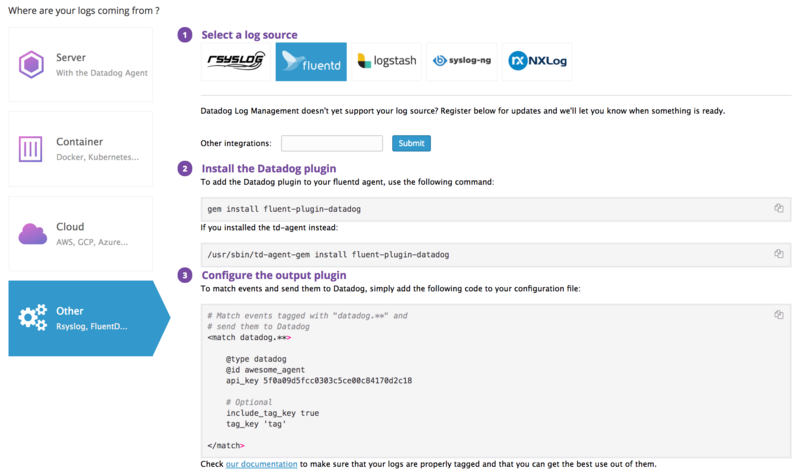
環境
- Windows Server 2012 R2 Standard
- Datadog Agent Version 6.3.3
- td-agent Version v3.1.1 (Fluentd v1.0.2)
対象ログファイル
以下の様な Shift_JIS 日本語を含むログファイルを対象とします。

設定
Datadog Agent
ログ収集機能を有効化します。
- [Datadog Agent Manager] -> [Settings]
- 実体は C:\ProgramData\Datadog\datadog.yaml
log_enabled: true
カスタムログ用ファイル格納
任意の名称で設定ファイルを格納します。
mkdir C:\ProgramData\Datadog\conf.d\customlog.d echo. > C:\ProgramData\Datadog\conf.d\customlog.d\conf.yaml
ディレクトリとファイルを作成することで、 GUI にも表示されるようになります。
- [Datadog Agent Manager] -> [Checks] -> [Manage Checks]
Datadog Agent (v6)
datadog-agent(v6) 標準機能でのログ収集設定です。
- customlog.d\conf.yaml
logs:
- type: file
path: C:\log\test.log
service: app
source: customlog
結果例
- 文字化けする
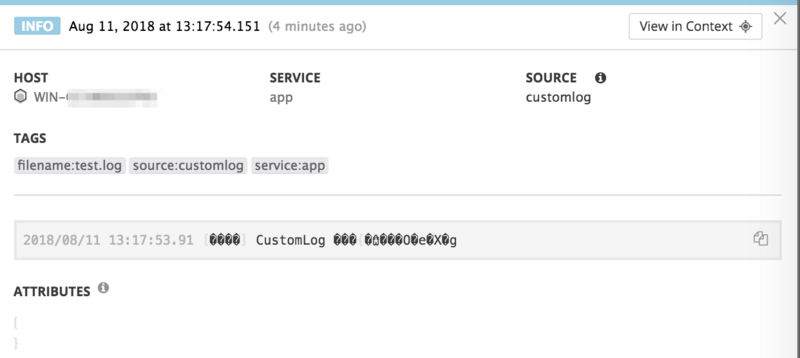
fluentd(td-agent)
fluentd で変換して取り込む設定です。 2パターン検証しましたが、いずれでも日本語文字列の文字化けは回避できました。
td-agent3 から Windows をサポートしています。
現時点での最新版 version v3.1.1 からは beta の文字が取れていました。
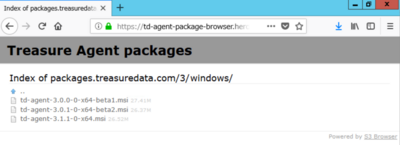
文字コード変換には fluent-plugin-record-modifier の char_encoding を使用します。
設定
プラグインインストール
td-agent をインストールすると td-agent command prompt が利用できますので、そこからプラグインをインストールします。
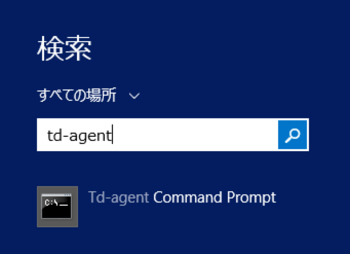
C:\opt\td-agent>fluent-gem install fluent-plugin-record-modifier
WARN: Unresolved specs during Gem::Specification.reset:
win32-api (>= 1.4.5)
WARN: Clearing out unresolved specs.
Please report a bug if this causes problems.
Fetching: fluent-plugin-record-modifier-1.1.0.gem (100%)
Successfully installed fluent-plugin-record-modifier-1.1.0
Parsing documentation for fluent-plugin-record-modifier-1.1.0
Installing ri documentation for fluent-plugin-record-modifier-1.1.0
Done installing documentation for fluent-plugin-record-modifier after 0 seconds
1 gem installed
ログディレクトリ
pos ファイル格納用のディレクトリを作成しておきます。
C:\opt\td-agent>mkdir var\log
td-agent.conf
td-agent.conf は以下に格納されています。
C:\opt\td-agent\etc\td-agent\td-agent.conf
tail Input と record-modifier の設定を行います。
<source> @type tail path C:\log\test.log pos_file C:\opt\td-agent\var\log\test.log.pos tag fluentd.raw format none </source> <match fluentd.raw> @type record_modifier tag fluentd.encode char_encoding Windows-31J:utf-8 </match>
a) fluent-plugin-datadog
Datadog 公式のプラグインです。
インストール
C:\opt\td-agent>fluent-gem install fluent-plugin-datadog
WARN: Unresolved specs during Gem::Specification.reset:
win32-api (>= 1.4.5)
WARN: Clearing out unresolved specs.
Please report a bug if this causes problems.
Fetching: fluent-plugin-datadog-0.10.4.gem (100%)
Successfully installed fluent-plugin-datadog-0.10.4
Parsing documentation for fluent-plugin-datadog-0.10.4
Installing ri documentation for fluent-plugin-datadog-0.10.4
Done installing documentation for fluent-plugin-datadog after 0 seconds
1 gem installed
設定
以下の様に設定します。 (便宜的に store を使用していますが、出力先が一つであれば不要です)
<match fluentd.encode>
@type copy
<store>
@type datadog
@id awesome_agent
api_key <your api key>
# Optional
include_tag_key true
tag_key 'tag'
# Optional parameters
dd_source customlog
dd_tags 'host:WIN-XXXXXXXXXXX,service: app,filename:test.log'
dd_sourcecategory multibytes
</store>
</match>
結果例
- 文字化け解消
- Host、Serviceが付かない
- dd_tags で Tag を付与しているが、一覧上は抜けた状態

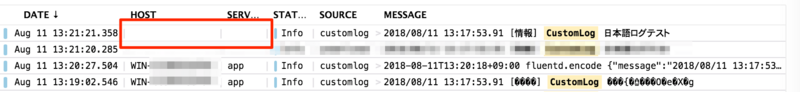
b) file Output Plugin
fluentd 標準で何とかする案です。変換後のファイルを Datadog Agent に読ませます。
設定
以下の様に設定します。
<match fluentd.encode>
@type copy
<store>
@type file
path C:\log\test.utc8.log
append true
</store>
</match>
- customlog.d\conf.yaml
logs:
- type: file
path: C:\log\test.utc8.log\*.log
service: app
source: customlog
結果例
- 文字化け解消
- Datadog Agent 側の設定に沿って Host,Servce,Source が付与
- ログ部分は JSON 形式
{"message": ""}
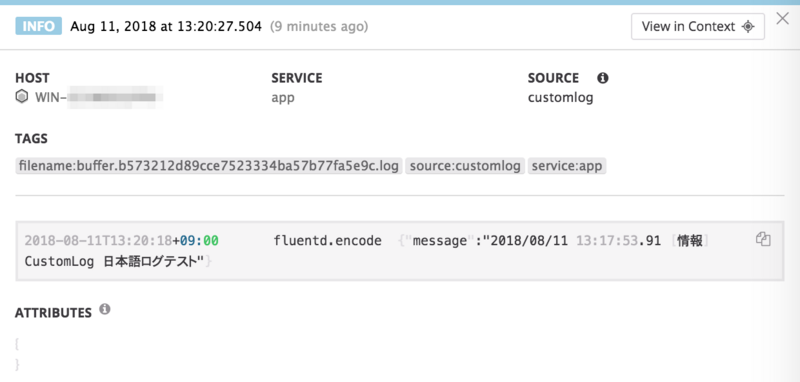
サービス化
公式の手順通りに fluentd を Windows サービス化します。
- td-agent command prompt
fluentd --reg-winsvc i fluentd --reg-winsvc-fluentdopt '-c C:/opt/td-agent/etc/td-agent/td-agent.conf -o C:/opt/td-agent/var/log/td-agent.log'

折角なので fluentd の監視 ( FluentD ) も入れます。
- td-agent.conf
<source> type monitor_agent bind 0.0.0.0 port 24220 </source>
- Datadog (conf.d/fluentd.yaml)
init_config:
instances:
- monitor_agent_url: http://example.com:24220/api/plugins.json
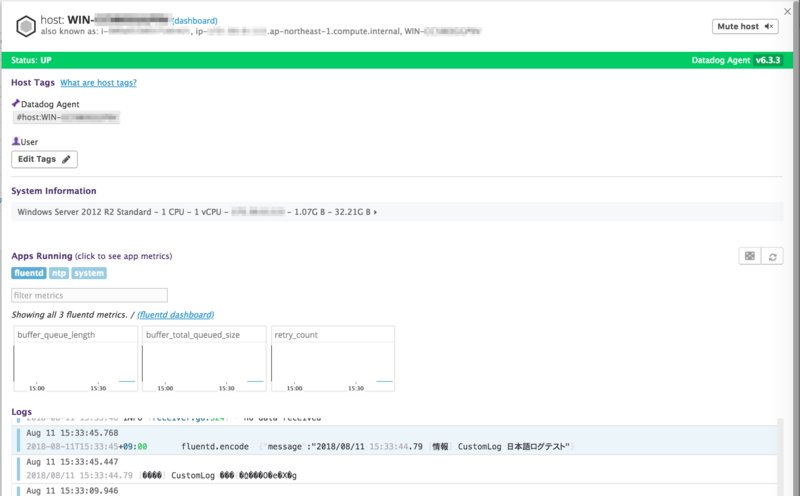
まとめ
日本語ログは扱いに困ります。
- Windows での Datadog Agent(v6) Logs は UTF8 でないと文字化けする
- UTF8 へ変換することで文字化けは解消可能(今回は fluentd を利用)
- a案 fluent-plugin-datadog は Host、Service が付与されない
- b案 file Output で別ファイルに書き出す事場合は出力形式が変わる
公式プラグインがイマイチだったのでb案を試してみた感じですが、性能面は全く見てないので実際使えるかは要検証です。