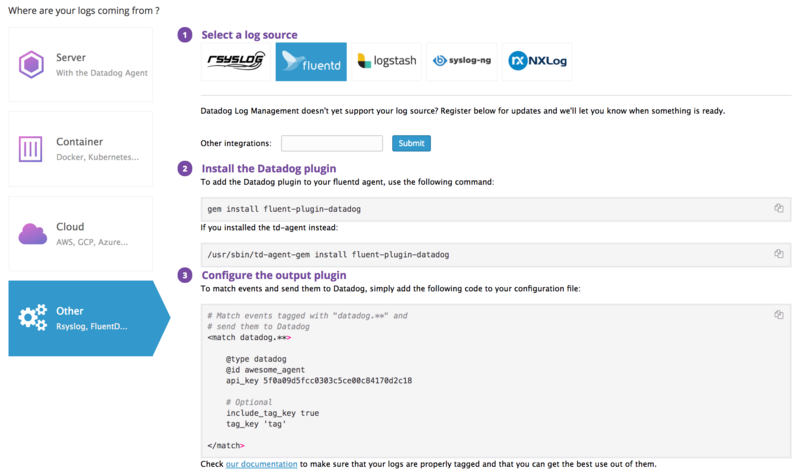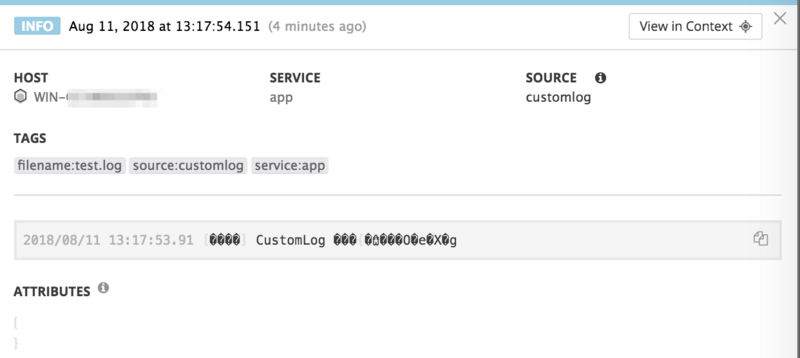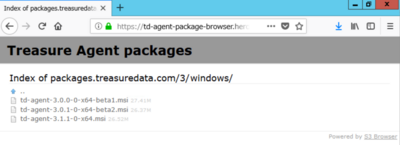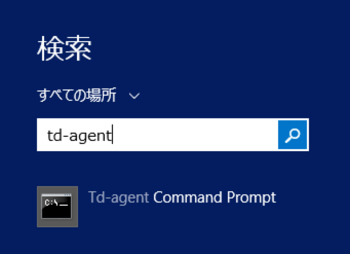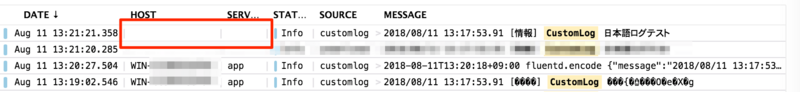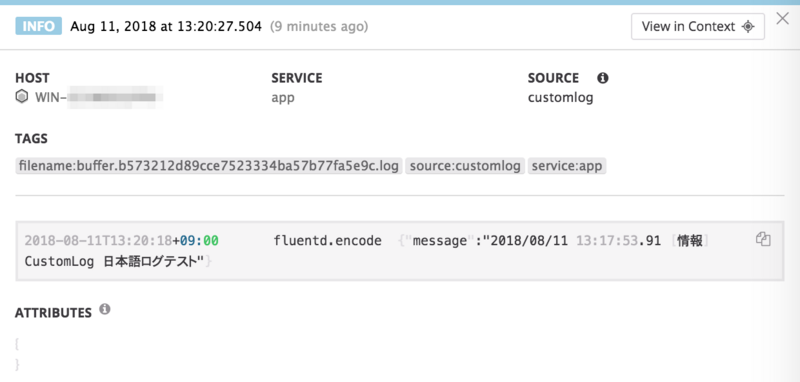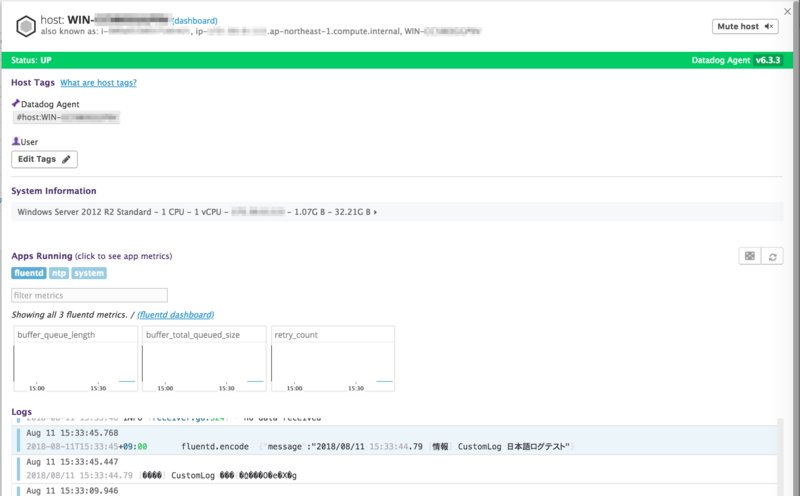Parameter Store
パラメータストア参照は aws_ssm プラグインで行えます。 version 2.5 から実装されているようです。
Requirements 記載の通り、 botocore,boto3 が必要になります。インストールされていない状態だと下記エラーとなります。
FAILED! => {"msg": "An unhandled exception occurred while running the lookup plugin 'aws_ssm'. Error was a <class 'ansible.errors.AnsibleError'>, original message: botocore and boto3 are required for aws_ssm lookup."}
DescribeParameters
# ap-northeast-1 +---------------+--------------------+----------------+ | KeyId | Name | Type | +---------------+--------------------+----------------+ | alias/aws/ssm| an1-securestring | SecureString | | None | an1-string | String | | None | an1-stringlist | StringList | +---------------+--------------------+----------------+ # us-west-2 +---------------+--------------------+----------------+ | KeyId | Name | Type | +---------------+--------------------+----------------+ | alias/aws/ssm| uw2-securestring | SecureString | | None | uw2-string | String | | None | uw2-stringlist | StringList | +---------------+--------------------+----------------+
tasks例
存在しないパラメータはエラーにならず空文字で返却されるため、値チェックを入れた方が良さそうです。
pre_tasks:
- name: 'set ssm parameter store values'
set_fact:
an1:
string: "{{ lookup('aws_ssm', 'an1-string') }}"
securestring: "{{ lookup('aws_ssm', 'an1-securestring') }}"
stringlist: "{{ lookup('aws_ssm', 'an1-stringlist') }}"
not_exist: "{{ lookup('aws_ssm', 'dummy') }}"
uw2:
string: "{{ lookup('aws_ssm', 'uw2-string', region='us-west-2') }}"
securestring: "{{ lookup('aws_ssm', 'uw2-securestring', region='us-west-2') }}"
stringlist: "{{ lookup('aws_ssm', 'uw2-stringlist', region='us-west-2') }}"
not_exist: "{{ lookup('aws_ssm', 'dummy') }}"
- name: 'check ssm parameter store values'
debug: msg="check variable {{ item }}"
failed_when: '{{ item }} == ""'
ignore_errors: yes
with_items:
- "an1.string"
- "an1.securestring"
- "an1.stringlist"
- "an1.not_exist"
- "uw2.string"
- "uw2.securestring"
- "uw2.stringlist"
- "uw2.not_exist"
tasks:
- name: 'output ssm parameter store values'
debug: var="{{ item }}"
with_items:
- "an1.string"
- "an1.securestring"
- "an1.stringlist"
- "an1.not_exist"
- "uw2.string"
- "uw2.securestring"
- "uw2.stringlist"
- "uw2.not_exist"
実行結果
TASK [set ssm parameter store values] ***************************************************
ok: [test-instance]
TASK [check ssm parameter store values] *************************************************
[WARNING]: when statements should not include jinja2 templating delimiters such as {{
}} or {% %}. Found: {{ item }} == ""
ok: [test-instance] => (item=an1.string) => {
"msg": "check variable an1.string"
}
ok: [test-instance] => (item=an1.securestring) => {
"msg": "check variable an1.securestring"
}
ok: [test-instance] => (item=an1.stringlist) => {
"msg": "check variable an1.stringlist"
}
failed: [test-instance] (item=an1.not_exist) => {
"msg": "check variable an1.not_exist"
}
ok: [test-instance] => (item=uw2.string) => {
"msg": "check variable uw2.string"
}
ok: [test-instance] => (item=uw2.securestring) => {
"msg": "check variable uw2.securestring"
}
ok: [test-instance] => (item=uw2.stringlist) => {
"msg": "check variable uw2.stringlist"
}
failed: [test-instance] (item=uw2.not_exist) => {
"msg": "check variable uw2.not_exist"
}
fatal: [test-instance]: FAILED! => {"msg": "All items completed"}
...ignoring
TASK [output ssm parameter store values] ************************************************
ok: [test-instance] => (item=an1.string) => {
"an1.string": "Tokyo文字列",
"item": "an1.string"
}
ok: [test-instance] => (item=an1.securestring) => {
"an1.securestring": "Tokyo secure文字列",
"item": "an1.securestring"
}
ok: [test-instance] => (item=an1.stringlist) => {
"an1.stringlist": "Tokyo リスト1,Tokyo リスト2,Tokyo リスト3",
"item": "an1.stringlist"
}
ok: [test-instance] => (item=an1.not_exist) => {
"an1.not_exist": "",
"item": "an1.not_exist"
}
ok: [test-instance] => (item=uw2.string) => {
"item": "uw2.string",
"uw2.string": "Oregon 文字列"
}
ok: [test-instance] => (item=uw2.securestring) => {
"item": "uw2.securestring",
"uw2.securestring": "Oregon secure文字列"
}
ok: [test-instance] => (item=uw2.stringlist) => {
"item": "uw2.stringlist",
"uw2.stringlist": "Oregon リスト1,Oregon リスト2,Oregon リスト3"
}
ok: [test-instance] => (item=uw2.not_exist) => {
"item": "uw2.not_exist",
"uw2.not_exist": ""
}
Secrets Manager
aws_secret プラグインを使う方法と、aws_ssm 経由で取得する方法の2パターンが利用できそうです。
aws_secret
シークレットマネージャー参照は aws_secret プラグインで行えます。 version 2.8 (2019-05-16) から追加されました。
Requirements 記載の通り、 botocore,boto3 が必要になります。インストールされていない状態だと下記エラーとなります。
FAILED! => {"msg": "The lookup aws_secret requires boto3 and botocore."}
近い内に修正されると思いますが、region指定部分で不具合があります。
FAILED! => {"msg": "An unhandled exception occurred while running the lookup plugin 'aws_secret'. Error was a <type 'exceptions.KeyError'>, original message: 'Requested entry (plugin_type: lookup plugin: aws_secret setting: region ) was not defined in configuration.'"}
PRされている修正を反映すると、取得できました。
- ansible/plugins/lookup/aws_secret.py
@@ -14,6 +14,7 @@ - botocore>=1.10.0 extends_documentation_fragment: - aws_credentials + - aws_region short_description: Look up secrets stored in AWS Secrets Manager. description: - Look up secrets stored in AWS Secrets Manager provided the caller
GetSecretValue
+------------------+----------------------------------+
| Name | SecretString |
+------------------+----------------------------------+
| dev/test_secret | {"dev/test_secret":"testtest"} |
+------------------+----------------------------------+
tasks例
存在しないシークレットの指定はエラーとなります。
FAILED! => {"msg": "An unhandled exception occurred while running the lookup plugin 'aws_secret'. Error was a <class 'ansible.errors.AnsibleError'>, original message: Failed to retrieve secret: ResourceNotFoundException(u'An error occurred (ResourceNotFoundException) when calling the GetSecretValue operation: Secrets Manager can\\u2019t find the specified secret.',)"}
pre_tasks:
- name: 'set secrets'
set_fact:
an1:
secret1: "{{ lookup('aws_secret', 'dev/test_secret') }}"
tasks:
- name: 'output secrets'
debug: var="{{ item }}"
with_items:
- "an1.secret1"
- "an1.not_exist"
実行結果
TASK [set secrets] **********************************************************************
ok: [test-instance]
TASK [output secrets] *******************************************************************
ok: [test-instance] => (item=an1.secret1) => {
"an1.secret1": {
"dev/test_secret": "testtest"
},
"ansible_loop_var": "item",
"item": "an1.secret1"
}
aws_ssm
制限事項がいくつかありますが、SSM 経由でシークレットマネージャの参照が可能ですので、同様に取得できます。
tasks例
予約パス /aws/reference/secretsmanager/ を含めて指定します。
pre_tasks:
- name: 'set secrets using ssm parameter store'
set_fact:
an1:
secret: "{{ lookup('aws_ssm', '/aws/reference/secretsmanager/dev/test_secret') }}"
not_exist: "{{ lookup('aws_ssm', '/aws/reference/secretsmanager/dummy') }}"
tasks:
- name: 'output secrets'
debug: var="{{ item }}"
with_items:
- "an1.secret"
- "an1.not_exist"
実行結果
TASK [set secrets using ssm parameter store] ********************************************
ok: [test-instance]
TASK [output secrets] *******************************************************************
ok: [test-instance] => (item=an1.secret) => {
"an1.secret": {
"dev/test_secret": "testtest"
},
"ansible_loop_var": "item",
"item": "an1.secret"
}
ok: [test-instance] => (item=an1.not_exist) => {
"an1.not_exist": "",
"ansible_loop_var": "item",
"item": "an1.not_exist"
}
__NSPlaceholderDate initialize エラー
Mac OS Mojave (10.14.x) で playbook を実行した際に以下のようなエラーが発生しました。
+[__NSPlaceholderDate initialize] may have been in progress in another thread when fork() was called. +[__NSPlaceholderDate initialize] may have been in progress in another thread when fork() was called. We cannot safely call it or ignore it in the fork() child process. Crashing instead. Set a breakpoint on objc_initializeAfterForkError to debug.
以下の環境変数を設定することで回避可能です。
export OBJC_DISABLE_INITIALIZE_FORK_SAFETY=YES
High Sierra (10.13.x) からの仕様変更により発生するようです。